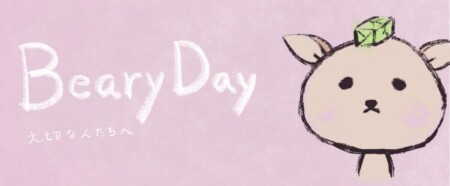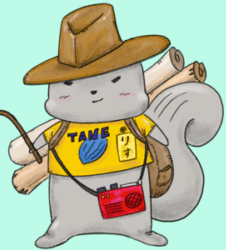心配性なのに冒険が好き。
迷いながら人生を旅して、気分で予定も料理のレシピもよく変えます。
そんな私の海外での体験や社会人留学の記録、日々の小さな発見、創作メモをゆるくまとめています。
はじめまして
気まぐれに書いた旅や日常のことが、どこかの誰かの背中をそっと押せていたら嬉しいです。
旅行や留学で感じたことは、エッセイとしてKindleでもまとめています。
気になるものがあれば、ふらっとのぞいてみてください。
海外ひとり旅、留学体験、海外便利情報。旅の怖がり克服メモもここ。
日常のささやかな気づきやエッセイ。ゆっくり読める短編を中心に。
創作メモ、出版メモ、レシピ的なパン作り記録など制作全般のページ。
作品一覧
✴︎Kindle Unlimited だと無料で読むことができます。
新着記事
- 今日のメモ|飽き性
- ロンドンで見つけた好きな紅茶ブランド
- 今日のメモ|本作成
- 台北から帰ってヌガークラッカーばかり食べてる
- 台北旅行で苦手な香りが見つかった
- 翻訳アプリが進化してもやっぱり英会話ってやってみたいから…
おまけ:相棒wasabiの3D素材コーナー
私が旅やエッセイを書いている裏で、相棒(wasabi)が3DCGの小物を作っています。
ご興味がある方はのぞいてみてください。